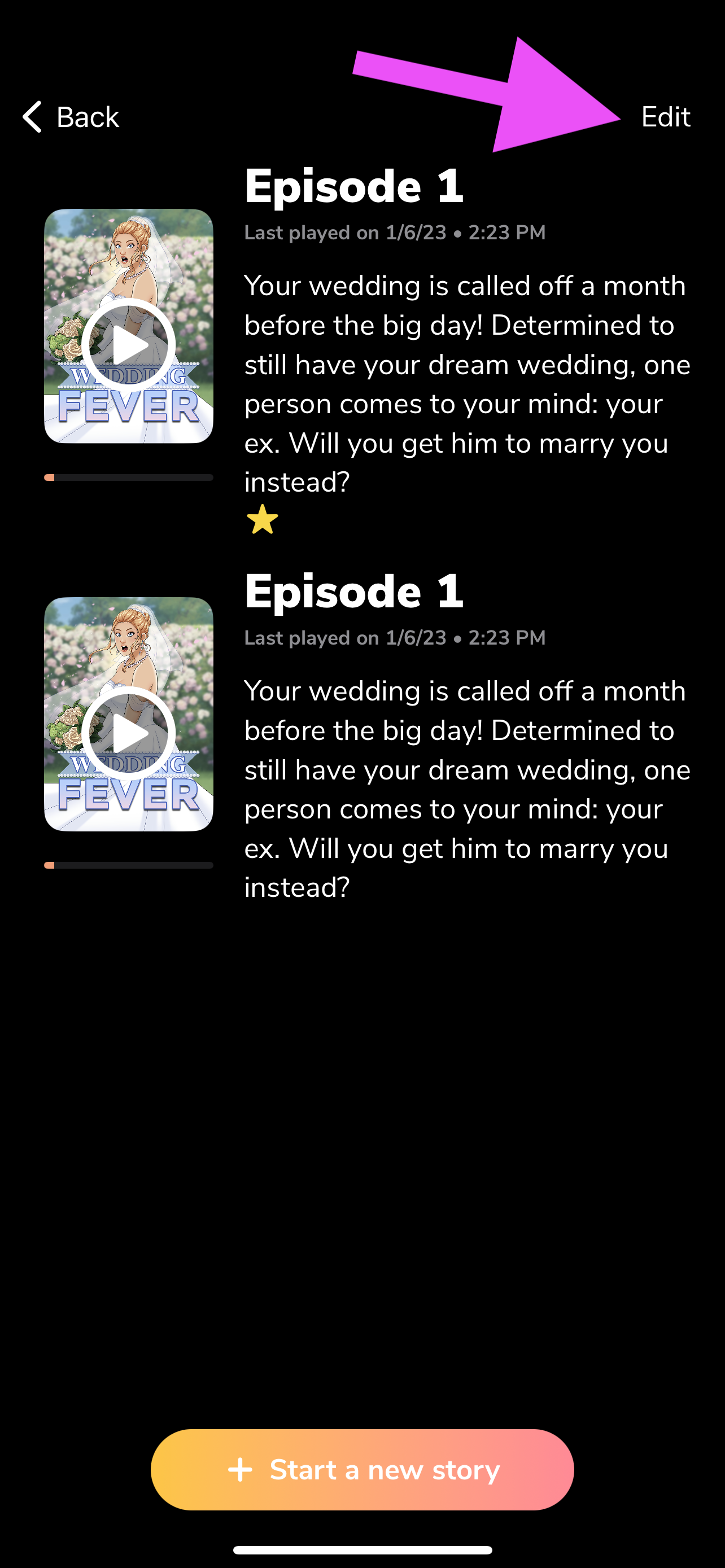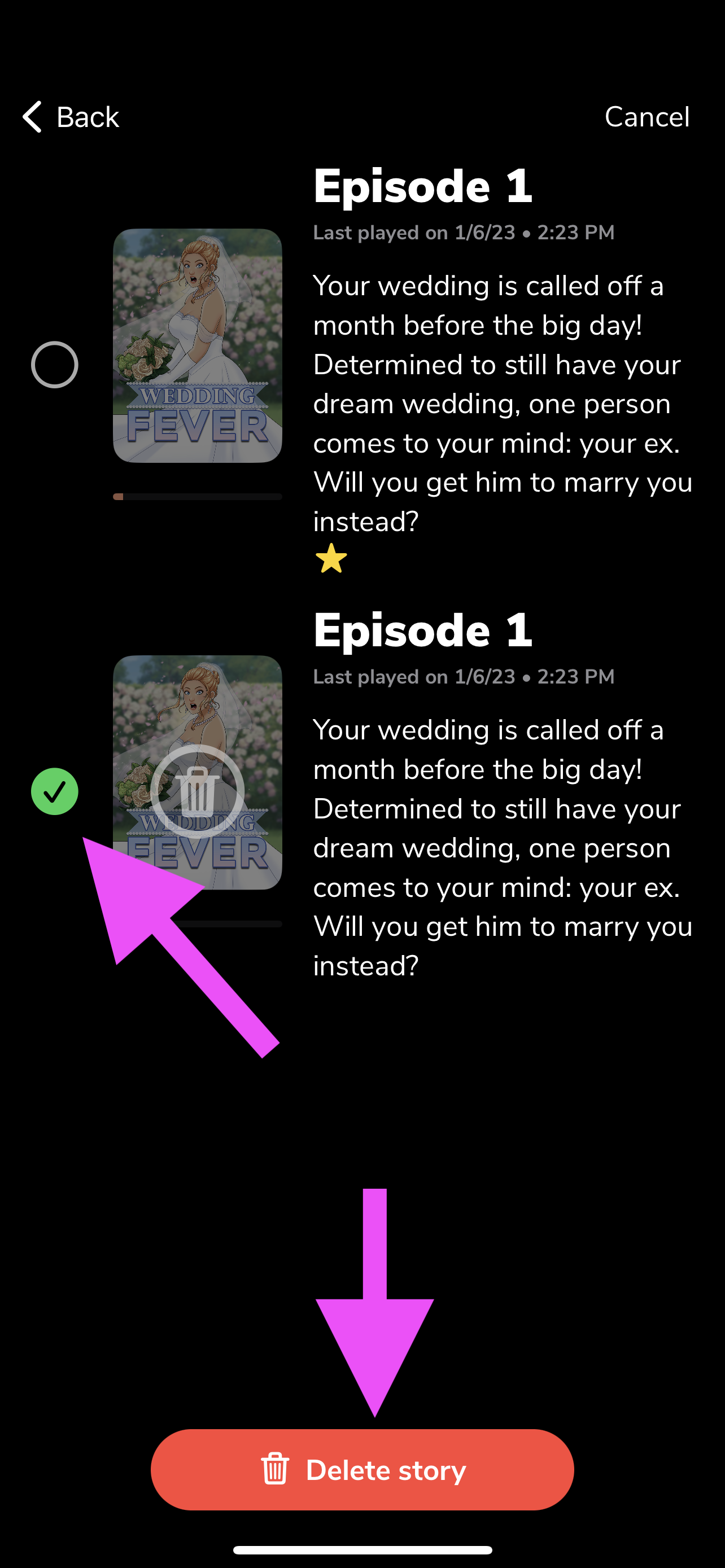Users can have multiple game saves for the same story.
You can delete a game save for a story following these steps:
- Tap on the story to expand the description, but do not yet tap Continue.
- In the bottom right corner, tap the ' + ' button.
- In the top right corner, tap the ' edit ' button.
- Check the game save you would like to delete.
- Tap 'Delete story' to delete the checked game save.
- Accept the pop-up warnings to continue with deleting your game save.
- Once complete, the game save screen will update and your deleted game saves will be removed.