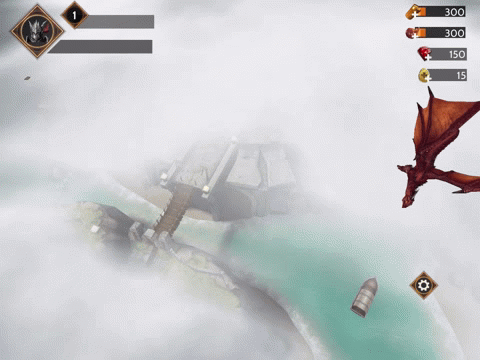How do I create a Pocket ID?
To create a Pocket ID:
- Tap on the gear icon on the bottom right corner.
- Tap on the Account Tab at the top.
- Tap on the grey Log In button below Pocket ID (NOT the blue one under Facebook).
- Fill out the fields to create an account and tap on Confirm.