Have you ever wanted to change your characters’ names on the fly in response to the choices your readers are making? We’ve just updated the Writer’s Portal with a new feature that allows you to change how character names are shown to the reader!
The new name modifiers donacode allows you to add prefixes and suffixes, change, and reset a character’s name as it is shown in the nametag — whether that’s on a speech (or thought) bubble, narrator box, dialogue, choice, toaster, or even a text overlay!
Before we get into the syntax, here’s the overall structure of a character name:
(prefix) DISPLAY_NAME (suffix)
Because prefix and suffix are not fields you fill out when creating a character, a character starts out with just the DISPLAY_NAME and then you can add or change any of the above in the middle of your story.
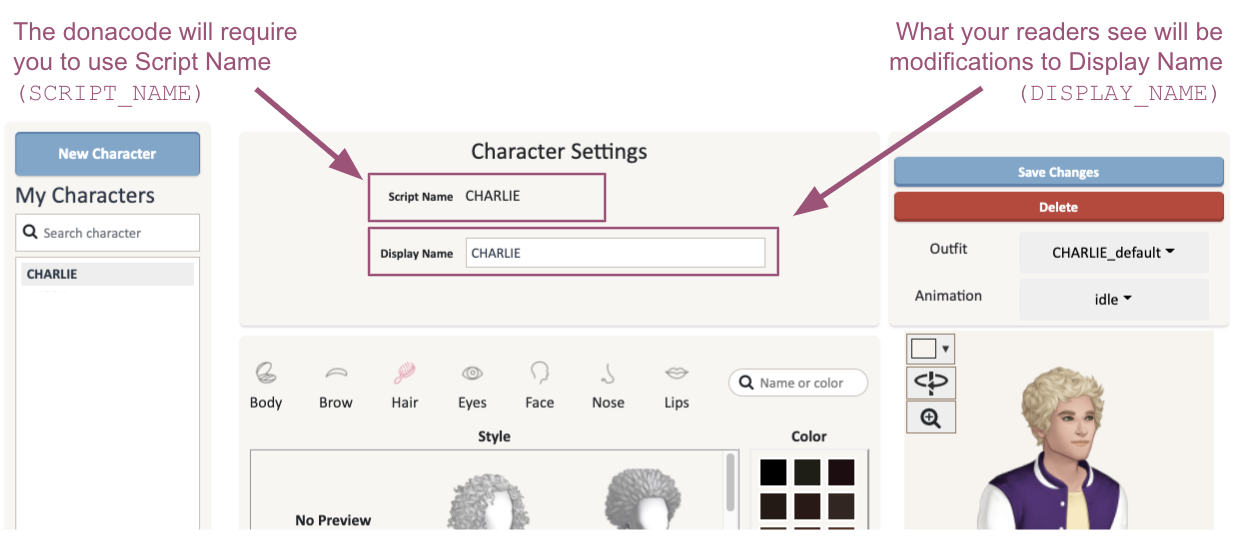
Here’s how you would modify the different parts of a name:
- Add text to the beginning of the name shown on the nametag (Prefix)
# to add prefix
namePrefix SCRIPTNAME “prefix to add”
- Add text to the end of of the name shown on the nametag (Suffix)
# to add a suffix
nameSuffix SCRIPTNAME “suffix to add”
- Replace/change the name shown on the nametag
# to replace the name with something new
nameChange SCRIPTNAME “new name”
- Reset the name shown on the nametag to the Display Name set in Character Settings
# to reset back to the display name
# (also clears the prefix and suffix!)
nameReset SCRIPTNAME
If you need to update the prefix and / or suffix, just use the same commands again!
Once you’ve made your changes, you can now also reference any part of the name, and change the casing directly in speech (or thought) bubbles, on choice buttons, or reader messages as follows:
#syntax to use in dialogue, choices, toasters
[@NAMEMOD:SCRIPTNAME:part:case]
- part supports 3 inputs:
- prefix — displays prefix and name
- suffix — displays name and suffix
- long — displays the full name
- case supports 3 inputs:
- lowercase — e.g. charlie
- uppercase — e.g. CHARLIE
- capitalcase — e.g. Charlie
If you simply want to display the updated name, general replaceables syntax will still work (eg, [CHARLIE])
Here is an example of how this feature works in a story.
namePrefix CHARLIE "Lord"
CHARLIE
My title is [@NAMEMOD:CHARLIE:full], but call me [CHARLIE]
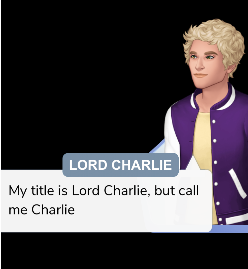
nameSuffix CHARLIE "♥", no-space
CHARLIE
Now I'm [@NAMEMOD:CHARLIE:full:uppercase] in my nametag

nameChange CHARLIE "Char"
CHARLIE
My friends call me [CHARLIE], but my nametag says [@NAMEMOD:CHARLIE:full:uppercase]

nameReset CHARLIE
CHARLIE
Back to [CHARLIE]

