Script templates are pre-created scene set-ups or tools that you can easily drop into your script, to make some complicated directing easier.
Right now they include templates for camera angles, crowds, a simple outfit choice, a simple narrative choice, and an Avatar Creator, so they can create their own characters in your story. Most of these templates are in our Ink Style, though you can find many in the Classic style as well.
To insert a Template into your script, first place your cursor on the line where you would like the Template Code to go. Below I’ve selected line 14:

Next, find the template you would like to use in the right hand side bar catalog. You can preview what a template looks like by clicking on the EYE to the left of it:
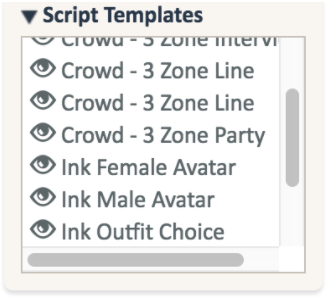
When you click on a template, you will get a prompt asking you which characters you would like it to include. You may change any character in that template into one already existing in your script (of the same gender) or you can keep the default ones there. This will automatically create those characters in your script, which can be useful for random crowd characters.
NOTE: For the camera angles, you MUST select a character. You should change the RIGHTCHARACTER to whichever character you would like on the right side of the shot, and the LEFTCHARACTER to whichever character you would like on the left.
Once you’ve selected your characters, the template will be inserted into your script and any default characters you selected to include will be created when you next save. It will be inserted closed. Note in the example below how the line numbers jump from 10 to 67. This is because 57 additional lines of code are in that template, but it is closed, so you don’t need to worry about it:

You can click on the {<-->} to expand the code and edit it. But be careful, a number of these templates include advanced code. Make sure you read our Advanced Directing Guide before proceeding:
CREATIVE NOTE
Templates are a terrific way to begin playing with more advanced code and get used to how it works. They are also a great way to get more visual diversity and excitement into your story! We’ve seen that the top performing stories on Episode are 4x more likely to use templates and, when they do, use them 3x as often!
